Coderpad Alternatives: The Best Free Live Coding Interview Tool in 2025
Updated for 2025: VS Code Live Share still the best free live coding interview tool (AKA free coderpad)
Live coding interviews show you how a candidate works with others and communicates their ideas. But until recently you were stuck either using an inferior tool like Google Docs, or paying up for a dedicated technical interview tool like coderpad when you really just need a shared IDE.
This guide shares why VS Code Live Share is the best free coderpad option for most and how to use it to run your live coding interviews.
Enter: VS Code Live Share The Best (Free) Live Coding Option
VS Code now has built-in pair programming support! Using this plugin for your live coding interview has major advantages over every alternative:
- Familiarity: VS Code is already the single most widely-used IDE, so most engineers are familiar with it
- Bring Your Own Config: Candidates can use their already-configured IDE with their settings
- Great Plugin Support: VS Code has a wide range of plugins that candidates will already be familiar with. Need VIM mode? VS Code has you covered
- Browser-based Option: For candidates without VS Code installed, they can load it up from the browser with zero install required.
- Measure AI Proficiency: (Optional) With AI Proficiency as a productivity multiplier, this is the only live coding interview tool option where you can allow candidates to use AI Programming Assistants like Github Copilot or even new VS Code-compatible AI-first editors like Cursor. Even the paid tools don’t support this!
- Free: Alternatives like CoderPad and HackerRank charge a monthly or annual subscription that limit the number of sessions you can run.
With Live Share, you can see your candidate’s cursor and follow their actions.
Here’s how to add this online coding interview tool to your arsenal.
Using Live Share to run live free live coding interviews
For interviewers and engineering leaders 👇
Step 1. Install the Live Share extension
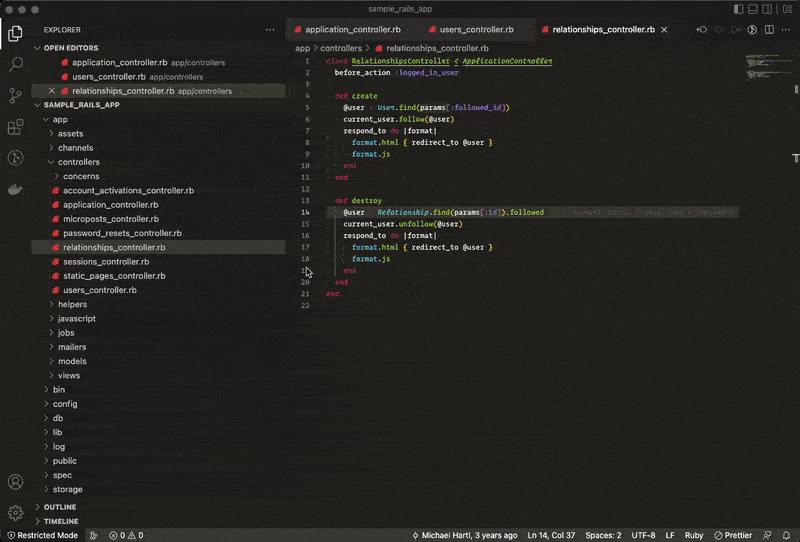
Step 2. Sign in with your Github or Microsoft account
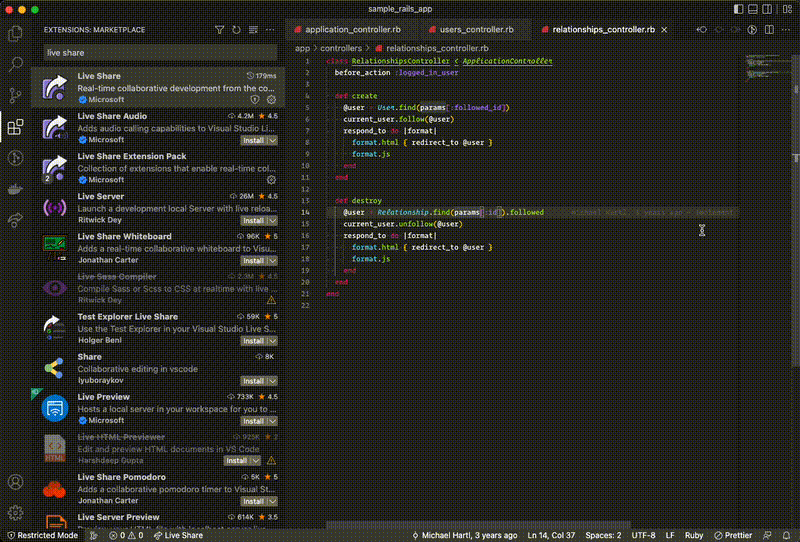
Step 3. Set up your pairing project in VS Code
Step 4. When it’s time to share, start a Live Share session and share the URL with the candidate
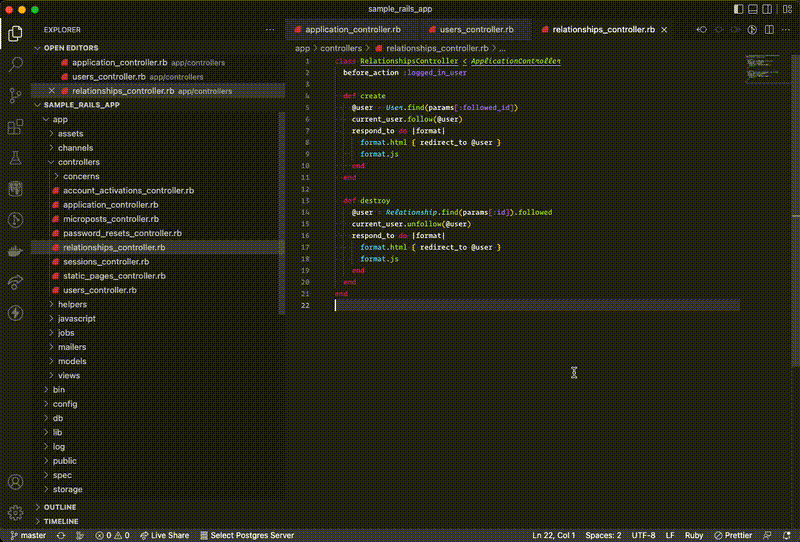
Step 5. When they join the session, you’ll be prompted to accept their connection. Choose “Accept Read-Write”
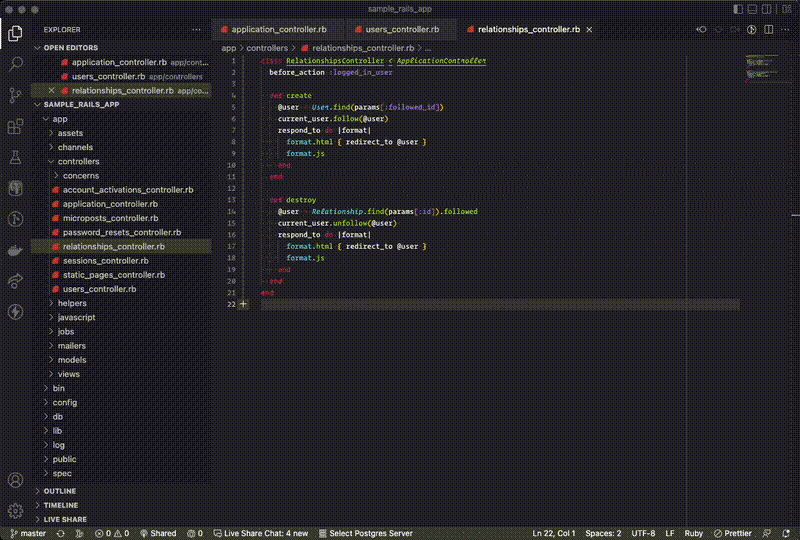
Step 6. End the Live Share session when the pair programming portion of your interview is complete
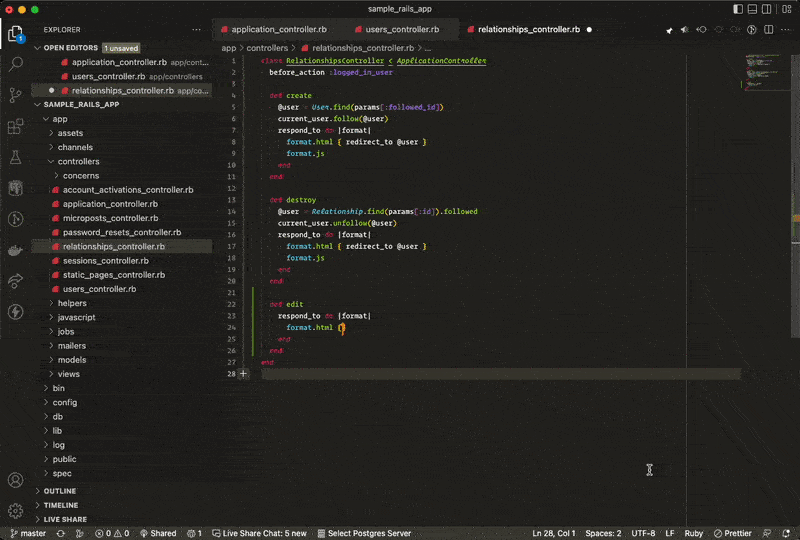
For candidates 👇
Step 1. Have the candidate visit the Live Share URL in their browser
Step 2. Have them choose “Continue in Web”, or choose “Open in Visual Studio Code” if they have it installed
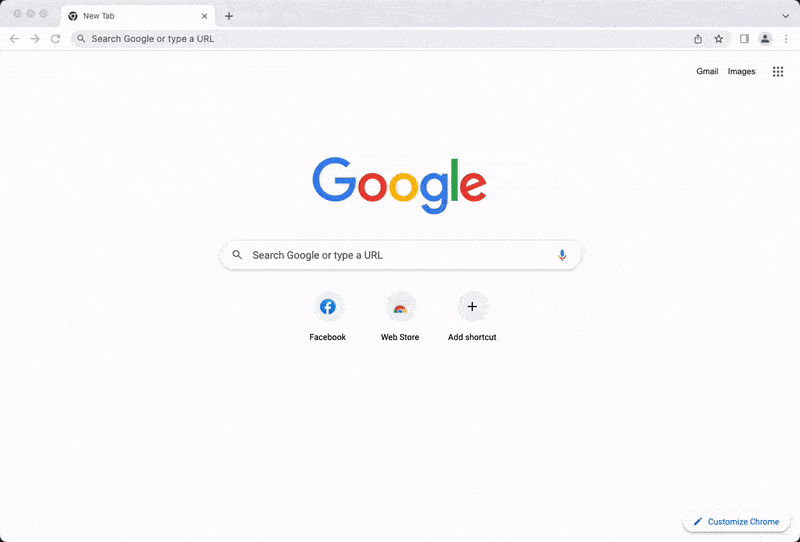
Step 3. Sign in with GitHub or Microsoft (anonymous will work as long as you don’t need to use advanced functions like a shared terminal)
That’s it! Your candidate can now pair program with you.
Not-as-good Alternatives: Language-specific IDEs like PyCharm
In 2023, other language-specific IDEs are beginning to add built-in options for remote pair programming. PyCharm includes the Code With Me plugin as part of a license.
The major downside is that none of these options have the browser-based option like VS Code. That means you’ll be reliant on the interviewer installing an IDE locally before your interview.
Conclusion
Hiring software engineers isn’t easy. There’s a lot of competition and it can be tough to find the right candidate.
By incorporating pair programming into your coding interviews, you can screen for both hard AND soft skills while watching how a candidate works in real time. VSCode Live Share is free to use, easy to set up, and adds an extra layer of insight to your interview process.
Need more hiring support? See how Woven detects great engineers and saves 80% of your engineering team’s time.
